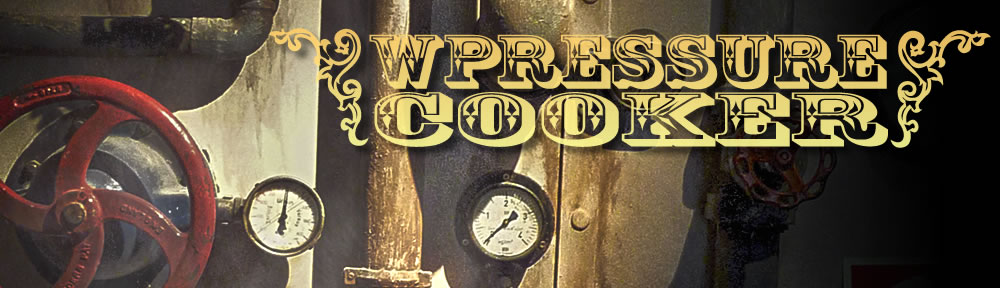If you have pretty permalinks turned on in WordPress and the permalink to one of your posts is not working, check the permalink for percentage signs (%).
What happened? If you composed your entry in Word or some other word processor, that program probably has an auto-correct feature that turns straight single (or apostrophe) and double quotes into curly quotes automatically (MS Word calls them smart quotes). Then you copied and pasted your title straight from the word processor to the title field of your blog. When you published the post, WordPress tried to convert the curly quotes to something more URL friendly, but not all web browsers and/or servers recogize that format.
Solution: The best thing to do is edit the permalink (either from clicking Quick Edit on the Edit Posts page or on the full edit page for that post, click the permalink edit button directly under the title field. Then delete any % sign you see and the 2 characters after the % sign. The new pretty permalink should work after that.